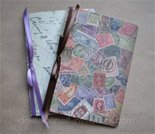|
|
||
|
Make Invitations With The Mother Of All Crafty Gadgets: |
|||
And me being the paper craft addict that I am - I own a bunch of them! Not only do I have the high end die cutting models, but I also have the more simple, hand crank manual die cutters as well! I love each and every one to bits! Lol!
Easy To Use Software
One really nifty piece of software that can be handy to use with die cutting machines (the electronic ones, is Sure Cuts A Lot software. The software is compatible with many of the popular models. This software allows you to cut most any fonts from your computer, as well as cut shapes from SVG files which you can download or create yourself. They even have a store where you can buy super cheap shapes to cut with everything form 3d flowers to paper pieced embellishments like animals and holiday items. Be sure to check out the SCAL website where you can download a free trial of their software.I intend to create several new invitation tutorials using the a die cutter, and Sure Cuts A LOT, so stay tuned. I will attempt to create some cool SVG files for download too. If any of you out there have your own ideas, tips, and tutorials for how to make invitations with your die cutting machine, or using it in conjunction with the Sure Cuts A Lot, feel more than free to add your own page at our Handmade Invitations Show And Tell Page, or email me and I'll let you know where to send your pictures, tutorials, and/or SVG files. I also whole heartedly encourage you to tell us about your favorite die cutting machines and leave a review below.
Down To The Nitty Gritty - The Die Cutters
There are a ton of different die cutting machines out there! It can get pretty confusing trying to pick just one. So here's the low down on the machines, and the pro's and con's. Get ready to pick your fave and make invitations that know one will even know were hand made. You'll have to tell them!
Hand Crank Manual Machines (non-electronic)
The CuttlebugThe Cuttlebug is a small hand crank die cutting and embossing machine. A great starter machine for smaller projects like folded cards and/or embellishments. I love that you can cut shapes and also emboss them for a really cool textured cut shape. The only down side is that you have to buy separate plates for die cut shapes and for embossing patterns. The good news is that you can buy the Cuttlebug and all of the accessories at most of the larger chain craft stores. Which means you can probably print a 40-50% coupon and get it for super cheap! I got mine for 50% off and waited a few days to go back and get some plates during a sale - So much more affordable!
The Pro's:
The Con's:
Sizzix Personal Die Cutter and Embosser
The Sizzix is available in two different sizes. You got the Sizzix Side Kick for smaller sized projects, and the Big Shot for Larger items. This is another hand crank model which is on the affordable side of things at under $100, but price will rise over time as you've got to purchase plates for new shapes, textures and projects.
The side kick is super affordable at around $40, but you can only feed small and medium sized pieces through the machine.
The Big Shot is a little more versatile. You can use much larger dies as well as the smaller ones that go with the side kick. There is a really great variety of different die shapes and embossing textures. The downfall? Some of the dies themselves are pretty expensive. In the long run buying dies all the time can definitely run you a hefty bill.
The Pro's:
The Con's:
Quickutz Epic 6 - Also Known As The L Letterpress
You will see this die cutting and embossing duo advertised most often as the L letterpress combo kit. So yes, with this die cutter you will also get a DIY letterpress kit. If you're into that sort of thing, this could be a great all in one buy.
Personally, I purchased the Letterpress combo and I was disappointed. But I expected a lot out of it, having worked in the printing industry, I wanted to produce a perfectly flawless letterpress product. And I had a bit of a hard time doing so. It took lots of innovation to get a good print. Not flawless, though. And be prepared to make an absolute mess. Those inks are no joke. You may want to use some rubber gloves to protect your manicure.
AND, the plates that come with it crack and crumble by the second or third run through the machine. so the quality is just not there for me.
OK that aside, as a die cutter and embosser I quite like my Epic 6. I don't often find plates for this product in the local craft stores though. But I'm having fun shopping on Amazon for them! So they are not impossible to find. And the prices are good. I find this product easy to use, of good quality. The only downfall is that you have to buy plates - as in all of the manual machines. But I tend to buy classic shapes that I will use over and over.
The Pro's:
The Con's:
Here's a helpful tip - many of the plates and accessories for these die cutters are somewhat interchangeable. It's been reported that some will interchange easily, and with others you merely have to add an extra layer of paper or cardboard to lend the necessary pressure to make things work correctly.
Electronic Die Cutting Machines
Bear with me as I have not used all of these but want to list some of what is available out there. If you have used any of these and would like to share your experiences it would be greatly appreciated!
The Cricut
The most popular and well know of the personal die cutting machines. There are several different machines to choose from, starting with the original Cricut machine, the Cricut Create, Expression, and now the newest, Cricut Imagine.
All of these machines vary in sizes and function. The Imagine is actually and all in one cutter and printer. I own the Cricut Expression, and enjoy it, but the big downfall with the Cricut is that you are bound to use their cartridges, which limits your creativity big time. And they are expensive to boot.
The learning curve can be a bit difficult. It's easy to waste a lot of paper and cutting mats learning just the right settings for your paper, only to start over again if you change to a different weight or texture of paper.
The other thing that peeves me about the Cricut is that most of the craft stores do not allow you to use a coupon with their products. If you use your Cricut a lot then you will need to keep up with buying mats and blades. Combine that with cartridges and the costs are considerable.
The plus is that you can now get the original Cricut for a pretty reasonable price, and some of the products do go on dale form time to time. So if you hold out for a sale you could save a bundle.
Overall, If the selection of personal die cutters was as good when I bought the Cricut as it is today, I would have went with a different model which did not need cartridges.
The Pro's:
The Con's:
Craftwell E-Craft
The Craftwell E-craft boasts printing and cutting in one lightweight and super slim machine. All without the need for a cutting mat. Needing Less supplies is always a big plus as far as I'm concerned.
Instead of cartridges the product comes with it's own software supplied with shapes, images, and fonts. The only downfall I have read about this machine is that the software is buggy. Hopefully by this time they have supplied updates to the software to help with usability.
It's also been reported that the images supplied by the manufacturer are sub-par at best, and really not interesting. Bummer.
Have you tried the E-craft yet? I'd love to hear how your experiences went! Leave your reviews below!
The Pro's:
The Con's:
Craft Robo/Sillouhette
The Craft Robo/Sillhouette is a cutting machine that works in conjunction with your computer! No need for cartridges! You can cut, score, and even perforate.
With software programs such as Corel Draw and Illustrator you can draw and design your own shapes to cut. The product comes with it's own software which is also pre-loaded with ready to cut shapes and designs.
This machine has been well regarded by serious paper crafters and has been referred to as a sign-maker in a box.
The Craft Robo and Sillouhette are essentially the same product. The Sillouhette is actually simply the new design of the old favorite. To give my absolute honest opinion, this is the machine I would have bought years ago in lieu of the Cricut.
That being said, it is reported that the learning curve is high for anyone who is not very computer/software savvy. And I have to admit on a scale of computer /techy / software knowledge on on the higher end of that. From 1-10 I'd have to say a 7. So if you don't have the patience for the learning curve you may want to pass this by.
The Pro's:
The Con's:
Pazzles Personal Die Cutting System
Pazzles is an all in one, do everything under the sun machine. But at a much higher price. If you love all the bells and whistles this one is for you. And it is expensive but with no cartridges to buy won't it all even out in the end?
This nifty machine cuts, draws, pierces, engraves, embosses, and even distresses you paper for you. It will cut any font installed on your computer to boot. What's not to love?
I personally enjoy doing the drawing, printing, and distressing by hand. What can I say? I just enjoy it! But I still think this gadget is highly enticing!
The only drawbacks that I know of is the high price, and the learning curve. But if you have money to spend and are patient enough to learn this one could be LOTS of fun!
The Pro's:
The Con's:
Share Your Personal Die Cutting Machine Reviews
Have You used any of the products mentioned on this page? Or maybe some that didn't get a mention?
We want to know all about which die cutting and embossing machines are your favorites, or not so much. Give us all the gritty details!
Give our readers the heads up before they splurge!
DIYI Homepage > Make Your Own Invitations: Cardmaking Tools and Supplies > Die Cutting Machines
Printable Invitations | Bridal Shower | Blog | Contact | Advertising Policy | Privacy Policy
By Chris Fleckenstein, Copyright © 2006-2013 Do-it-yourself-invitations.com